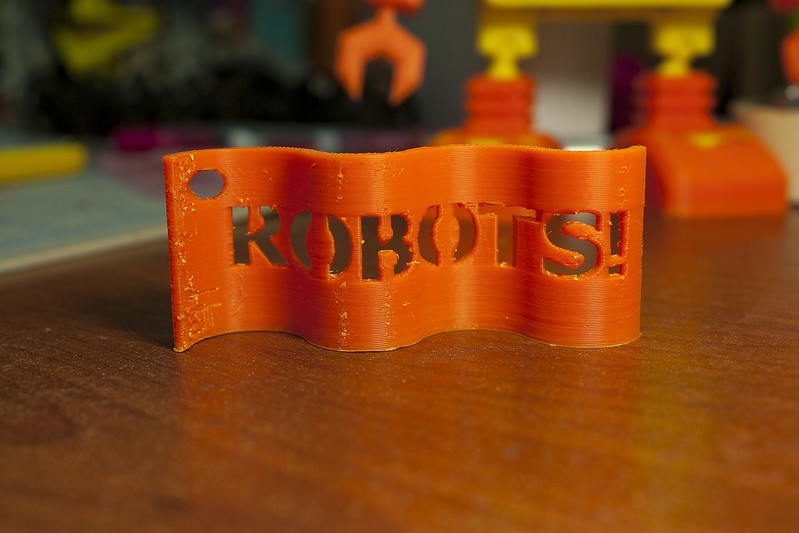The Waves
First part is to create the sketch of the waves. This will then be extruded upwards to create the main body of the piece.
Start out by creating a new part, and making a new sketch (plane doesn't really matter).

1. Here's an example of a sketch with the waves all parameterized. This means that all of the lines and arcs have dimensions that you can edit. Going further, you could also add
constraints to them. In this tutorial, we won't be using many dimensions, but feel free to use some in your work in progress.

2. Start out by making a horizontal construction line, and create two arcs.

3. Press offset, select the two arcs, and slide your mouse so it will resemble something like this.

4. Select all the arcs and press copy. For the base point, choose the left-most point at the end of the arc. Use your mouse to move the copy to the other end, linking it to the right-most point.

5. Add a mini-arc to the ends of the arcs to complete the shape. Do the same for the other end.

5 (and a half). Select one of the arcs, right click it, and press
Close Loop. Go through clicking each next arc, pressing
OK for the alerts, until the loop is closed.
If you don't close the loop, what happens is that you can't extrude the shape (because it is open). Sometimes I've had experiences where you can't even see the opening by zooming in very far, but using
Close Loop has fixed it.

6. Exit sketch mode by pressing the green checkmark button on the right side. Now press extrusion, and select the profile of the wavy shape to extrude it.
Now that we know how to create a shape and extrude it, it's time to work on embossing the text.