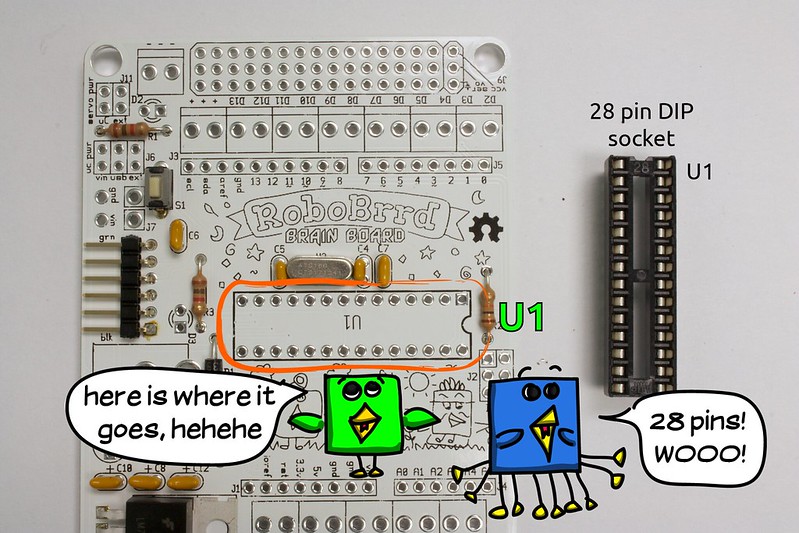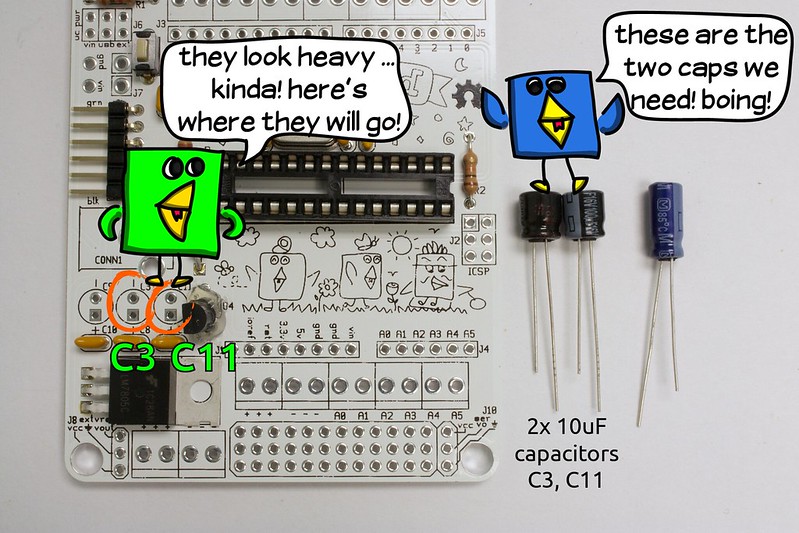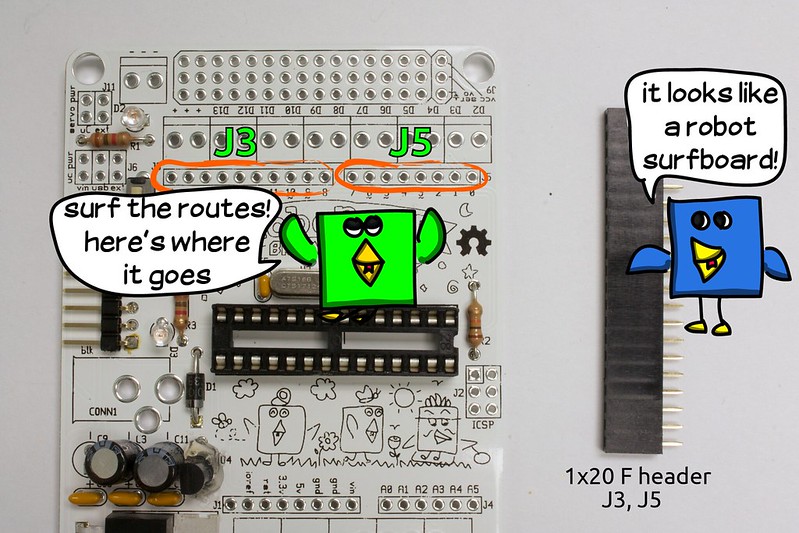Soldering - Step 7
MCP1700

.
The MCP1700 is the 3.3V regulator. On some boards, this may already be soldered for you (with some hot glue). We accidentally flipped two of the pins, so they have to go criss-cross, as seen in the photos below.
Make sure that the flat side of the component matches with the silkscreen. The flat side will be facing the left edge of the board.
-
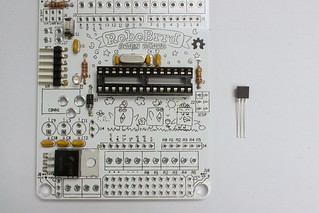
1. Grab the MCP1700- be careful to not get it confused with the TMP36
-
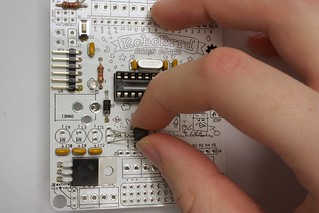
2. Twist the first two leads around, and insert it into U4
-
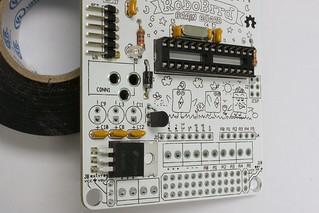
3. Careful that the twisted leads don't touch
-
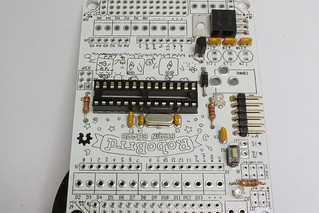
4. Here's what it looks like from the other side
-
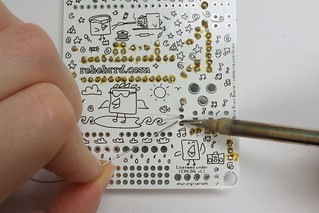
5. Solder in the leads
-
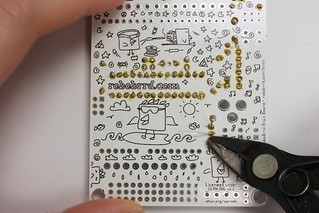
6. Clip them
-
-
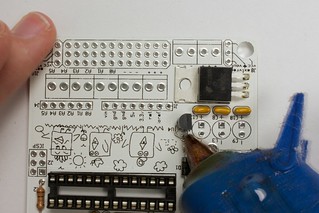
7. Flip board over, and add hot glue around the exposed leads
-
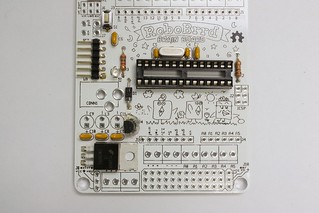
8. This is what it should look like when done